**This post is focused on the X-Carve however it is often applicable to other CNC's running a standard handheld router as well. You would just need to identify the Spindle Output for other CNC's
How many times have you wanted your CNC's Router and Dust Collector to power on when you start the carve, and power off automatically when the carve is complete? YES?? Then this device is just what you need!
The CNC router can be controlled automatically with a device called an IOT relay.
You will need to go into Easel (Machine>General Settings) and change the spindle from "Manual" to "Hardware"

Here is how the IOT relay is wired into the back of the X-Controller:


Next ensure the CNC is in Spindle Mode and not Laser Mode:
Go into Machine Inspector (Press Ctrl+Shift+D) and then scroll down to the settings at the bottom.
Verify that $32=0 (Spindle Mode)
If $32 is set to 1 (Laser Mode) then you will need to return to the top section labeled "Console" and send the following command: $32=0
Then you can scroll back down to the bottom area, press the small refresh button to verify that $32 is now set to 0.
.
Keep in mind that this is only controlling the Power on of the Router, you will still need to control the speed manually using the knob on top.
For the Dewalt 611 the knob should be set to 1 for nearly all uses in order to prolong the life of the Brushes.
Speaking of the Dewalt Brushes, it is a best practice to keep an extra set of brushes on hand. They do wear down and once they wear too low the router will seize and not work until they are replaced. Spare Dewalt 611 Router Brushes
Interested In Carving 3D like this?
Try for free with this link: 90 days of Carveco Maker FREE

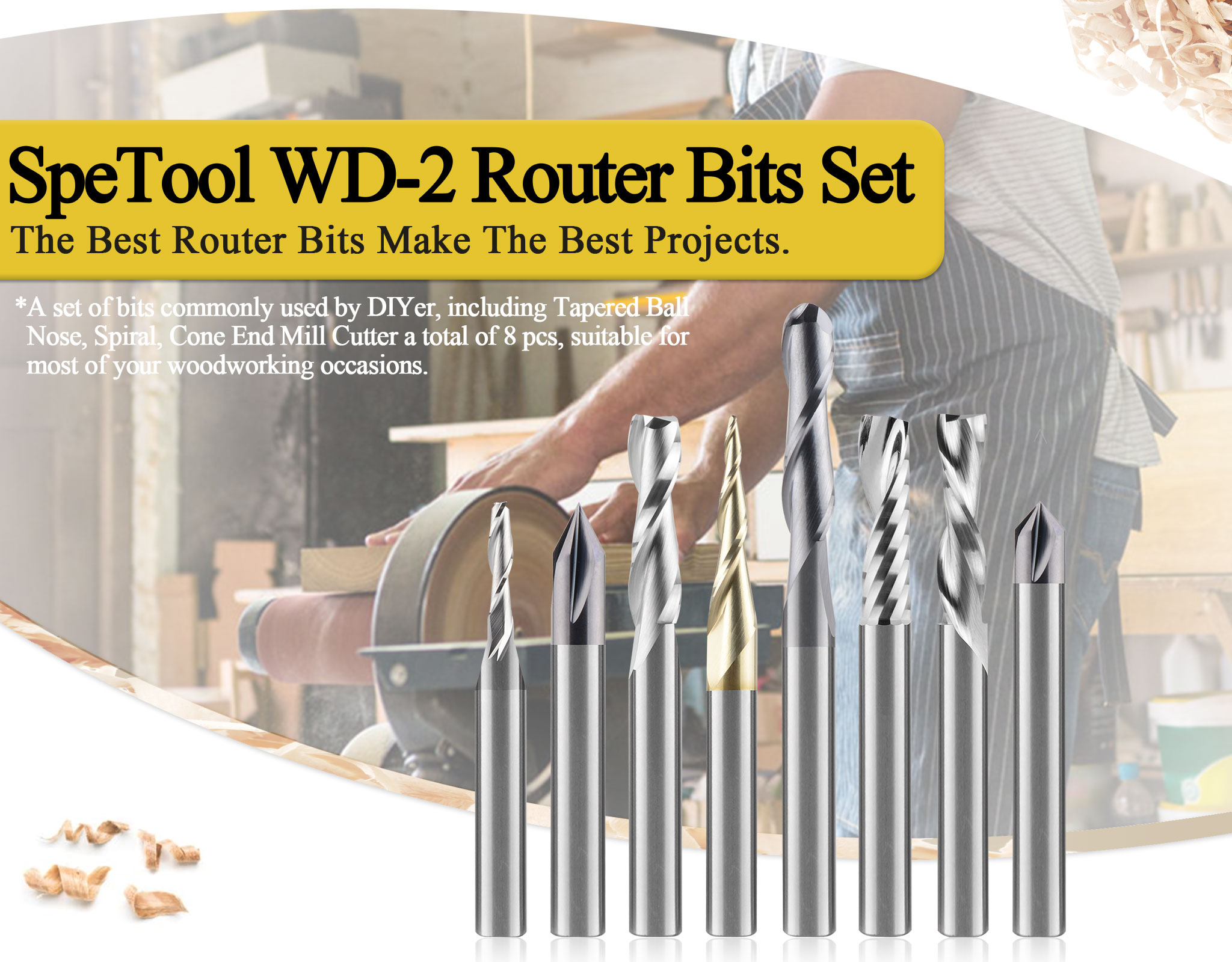
Thank you for the speedy response to my question I just got my machine running yesterday evening and done a couple quick projects l I love the machine so far.