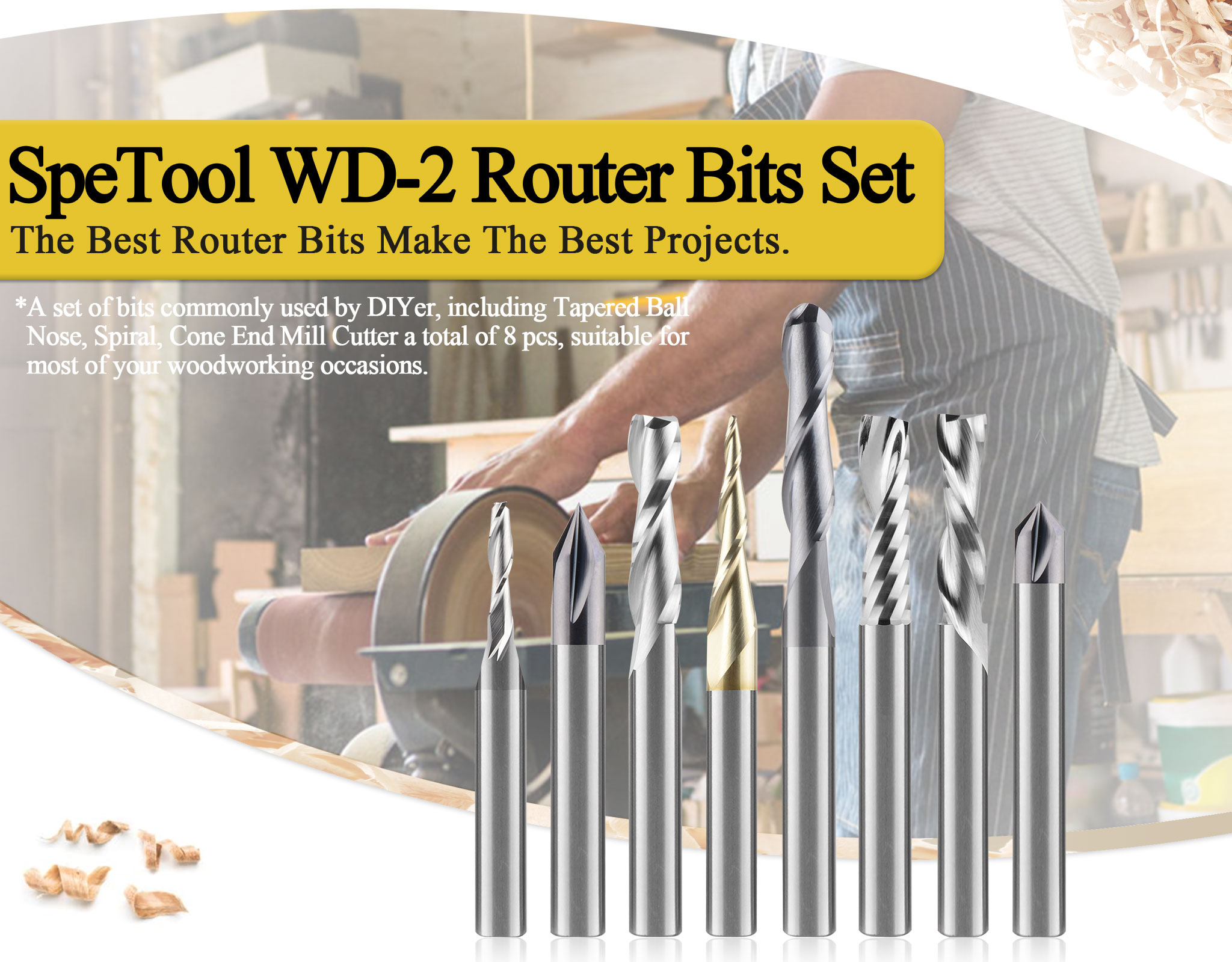X-Carve Pro Default GRBL Settings
To View and Change your Settings In Easel Select Machine > General Settings > Machine Inspector ( OR simply Press Ctrl+Shift+D )
Then scroll to the bottom portion labeled "settings" if any need changed, scroll to the top "console" section and enter them one at a time as needed.

$0=10
$1=255
$2=0
$3=14
$4=0
$5=0
$6=0
$10=3
$11=0.020
$12=0.002
$13=0
$20=0
$21=0
$22=1
$23=3
$24=25.000
$25=750.000
$26=250
$27=2.000
$30=24000
$31=0
$32=0
$40=0
$100=42.353
$101=42.353
$102=160.000
$110=7620.000
$111=7620.000
$112=2540.000
$120=250.000
$121=350.000
$122=500.000
$130=1219.000 (this is the 4ft dimension on both models)
$131=610.000 (this is set to the the 2ft dimension for the 4ftx2ft, if you have a 4ftx4ft this needs to be set to 1219)
$132=130.000
.
Interested In Carving 3D like this?
Try for free with this link: 90 days of Carveco Maker FREE
Great Starter Bit Set: